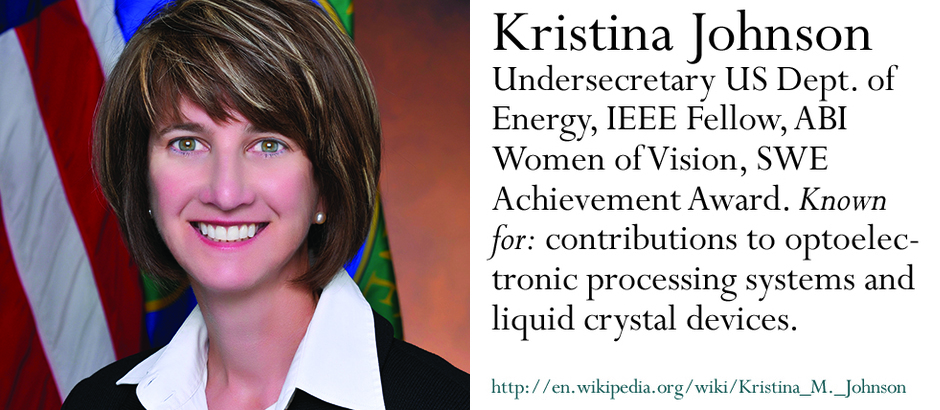Today
-
Journaling review
-
The Berkeley Fast File System (FFS)
ASST3.2 Checkpoint
-
If you have not started
ASST3.2, you’re behind. -
If you have basic address translation and TLB management working, you’re OK.
ASST3.2 is due in one week. Get started!
Midterm Return
-
Starting Monday during office hours.
Another Approach to Consistency
-
What’s not atomic? Writing multiple disk blocks.
-
What is atomic? Writing one disk block.
Journaling
-
Track pending changes to the file system in a special area on disk called the journal.
-
Following a failure, replay the journal to bring the file system back to a consistent state.
Creation example:
Dear Journal, here’s what I’m going to do today:
Allocate inode 567 for a new file.
Associate data blocks 5, 87, and 98 with inode 567.
Add inode 567 to the directory with inode 33.
That’s it!
Journaling: Checkpoints
-
Update the journal!
-
This is called a checkpoint.
Dear Journal, here’s what I’m going to do today:
Allocate inode 567 for a new file.
Associate data blocks 5, 87, and 98 with inode 567.
Add inode 567 to the directory with inode 33.
That’s it!
Dear Journal, I already did everything mentioned above! Checkpoint!
Journaling: Recovery
-
Start at the last checkpoint and work forward, updating on-disk structures as needed.
Dear Journal, I already did everything mentioned above! Checkpoint!
Dear Journal, here’s what I’m going to do today:
Allocate inode 567 for a new file. Did this already!
Associate data blocks 5, 87, and 98 with inode 567. Didn’t do this… OK, done!
Add inode 567 to the directory with inode 33. Didn’t do this either! OK, done.
That’s it! All caught up!
Journaling: Recovery
-
These are ignored as they may leave the file system in an incomplete state.
What would happen if we processed the following incomplete journal entry?
Dear Journal, here’s what I’m going to do today:
Allocate inode 567 for a new file.
Associate data blocks 5, 87, and 98 with inode 567.
Journaling: Implications
Observation: metadata updates (allocate inode, free data block, add to directory, etc.) can be represented compactly and probably written to the journal atomically.
-
We could include them in the journal meaning that each data block would potentially be written twice (ugh).
-
We could exclude them from the journal meaning that file system structures are maintained but not file data.
Caching, Consistency: Questions?
The Berkeley Fast File System
-
First included in the Berkeley Software Distribution (BSD) UNIX release in August, 1982.
-
Developed by Kirk McKusick. (One guy!)
-
FFS is the basis of the Unix File System (UFS), which is still in use and still developed by Kirk today.
Exploiting Geometry
FFS made many contributions to file system design. Some were lasting, others less so.
-
The less lasting features had to do with tailoring file system performance to disk geometry.
-
Where to put inodes?
-
Where to put data blocks, particularly where with respect to the inodes that they are linked to?
-
Where to put related files?
-
What files are likely to be related?
Introducing Standard File System Features
FFS also responded to many problems with earlier file system implementations and introduced many common features we have already learned about.
-
FFS introduced larger 4K blocks.
-
FFS introduced an ordered free block list allowing contiguous or near-contiguous block allocation.
-
FFS added symbolic links, file locking, unrestricted file name lengths and user quotas.
What’s Close On Disk?
-
Lateral movement, or seek times. This is major.
-
Rotational movement or delay. This is minor.

Seek Planning: Cylinder Groups
Cylinder group: All of the data that can be read on the disk without moving the head. Comes from multiple platters.
-
A (backup) copy of the superblock.
-
A cylinder-specific header with superblock-like statistics.
-
A number of inodes.
-
Data blocks.
-
It’s almost like it’s own mini file system!
It’s Own Mini File System!

Groups!

Rotational Planning
FFS superblock contained detailed disk geometry information allowing FFS to attempt to perform better block placement.
-
Imagine that the speed at which the heads can read information off the disk is greater than the speed at which the disk can return data to the operating system.
-
So the disk cannot read consecutive blocks off of the disk. Can’t read 0, 1, 2, 3, etc., because after I finish transferring Block 0 the heads are over a different block.
-
FFS will incorporate this delay and attempt to lay out consecutive blocks for a single file as 0, 3, 6, 9, etc.
-
Wow/eww!
Back to the Future
-
Does this stuff matter anymore?
-
If not, why not, and is it a good thing that it doesn’t?
Hardware Weenies v. Software Weenies
Continuing battle for the soul of your computer between the forces of light (us/them) and darkness (them/us).
-
Hardware: fixed and fast.
-
Software: flexible and slow.
Put the OS in Control
OS—Put this block exactly where I tell you to right now, slave!
Disk—Yes master.
-
OS has better visibility into workloads, users, relationships, consistency requirements, etc. This information can improve performance.
-
Operating systems are slow and buggy.
Leave it to Hardware
OS--Oh disk, you are so clever. Here’s some data! I trust you’ll do the right thing with it.
Disk—I am so clever.
-
The device knows much more about itself than the operating system can be expected to.
-
Device buffers and caches are closer to the disk.
-
Device opaqueness may violate guarantees that the operating system is trying to provide.
FFS Continues To Improve
-
Small blocks: less internal fragmentation, more seeks.
-
Large blocks: more internal fragmentation, fewer seeks.
-
Problem: accessing directory contents is slow.
-
Solution: jam inodes for directory into directory file itself.
Separate solution to consistency called soft updates, which has recently been combined with journaling. (Worth its own lecture.)
Next Time
-
Log-structured file systems
-
How to read a paper